The launch of DeepSeek R1, a Chinese-made AI chatbot, has created a lot of excitement in the tech world. It’s now the most downloaded app on the App Store, thanks to its innovative features and user-friendly design. DeepSeek R1 is being seen as a strong competitor to ChatGPT, offering a fresh approach to artificial intelligence that’s both powerful and easy to use.
In this article, we’ll explore everything you need to know about DeepSeek R1, including how to use it on your computer and mobile devices, and what makes it stand out from other AI tools like ChatGPT.
What Makes DeepSeek R1 Special?
DeepSeek R1 is an open-source AI model, which means its code is available for anyone to view, modify, and improve. This openness has helped it gain popularity quickly, especially among tech enthusiasts. Here are some key features that make DeepSeek R1 unique:
- User-Friendly Interface:
The design is simple and intuitive, making it easy for anyone to use, even if you’re new to AI chatbots. - Privacy-Focused Option:
One of the most exciting features is the ability to run DeepSeek R1 locally on your own hardware using a tool called Ollama. This means you don’t have to rely on cloud servers, giving you more control over your data and privacy. - Accessibility:
DeepSeek R1 is available on both computers and mobile devices, making it convenient for users on the go.
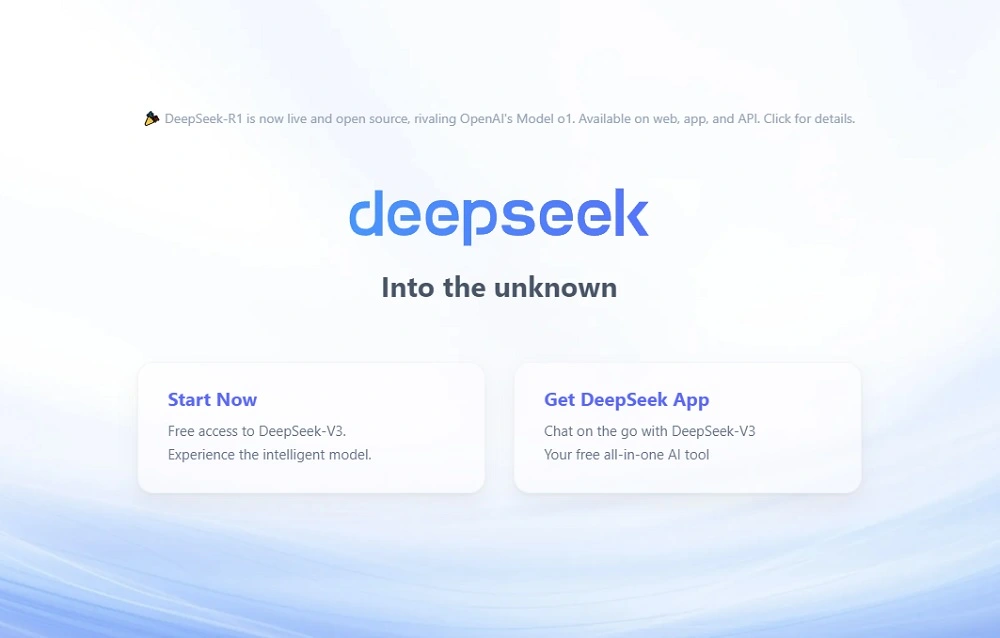
How to Use DeepSeek R1 on Your Computer
Using DeepSeek R1 on your PC is straightforward. Here’s a step-by-step guide:
Step 1: Visit the Website
- Open your web browser and go to the official DeepSeek R1 website.
Step 2: Log In
- You can log in using your email address, Gmail account, or phone number. This step is quick and ensures your interactions are saved for future use.
Step 3: Start Using the AI
- Once logged in, you’ll see a clean and familiar interface. If you’ve used ChatGPT before, you’ll feel right at home. Simply type your questions or prompts into the chatbox, and DeepSeek R1 will respond instantly.
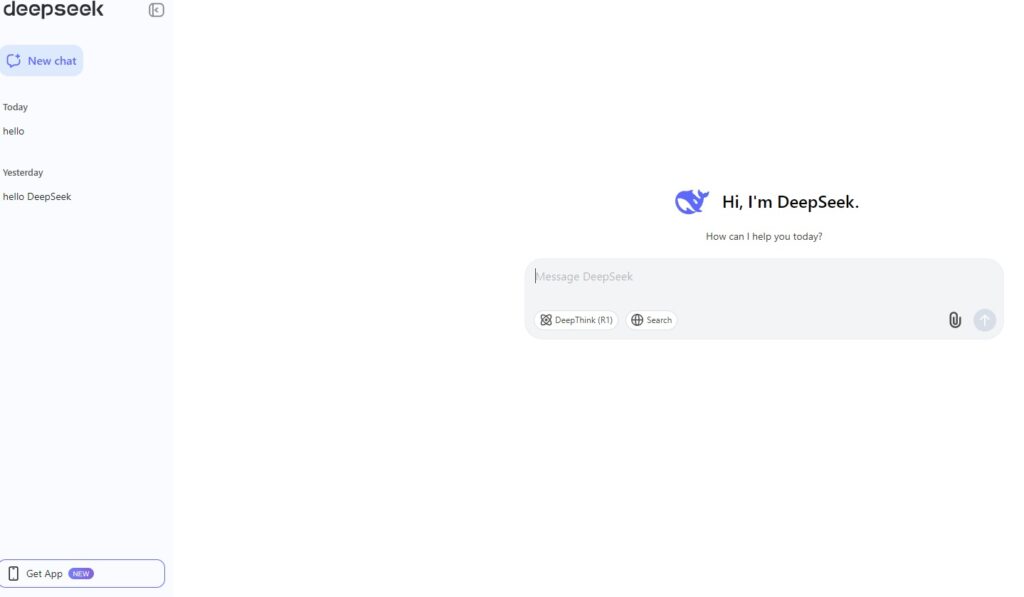
How to Use DeepSeek R1 on Mobile Devices
DeepSeek R1 is also available as a mobile app, making it perfect for users who want to access AI on the go. Here’s how to get started:
Step 1: Download the App
- Go to the Apple App Store (for iPhone users) or Google Play Store (for Android users).
- Search for “DeepSeek R1” and download the app.
Step 2: Log In
- Open the app and log in using your email, Gmail, or phone number.
Step 3: Enjoy the Features
- The mobile app offers the same powerful AI capabilities as the web version. You can ask questions, get help with tasks, or even have casual conversations with the AI.
Running DeepSeek R1 Locally with Ollama
For users who care about privacy and want to avoid cloud-based services, DeepSeek R1 can be run locally on your computer using a tool called Ollama. This is a great option for tech-savvy users who want full control over their data.
System Requirements
- To run DeepSeek R1 locally, you’ll need a high-performance PC with a powerful Nvidia GPU. This ensures the AI runs smoothly without lag.
Step-by-Step Installation Guide
- Download Ollama:
- Visit the official Ollama website and download the software.
- If you’re a Mac user, you can install Ollama using Homebrew (a package manager for macOS).
- Install DeepSeek R1:
- Open the terminal on your computer.
- Type the following command and press Enter:bashCopyollama run deepseek-r1:8b
- This command will download and install the DeepSeek R1 model on your machine.
- Start Using DeepSeek R1:
- Once the installation is complete, the AI will be ready to use. You can interact with it directly from your terminal or through a compatible interface.
Benefits of Running Locally
- Privacy: All your interactions stay on your device, so no data is sent to external servers.
- Offline Use: You can use DeepSeek R1 even without an internet connection.
- Customization: Since it’s open-source, you can modify the model to suit your specific needs.
Why Choose DeepSeek R1 Over ChatGPT?
While both DeepSeek R1 and ChatGPT are powerful AI tools, DeepSeek R1 has some unique advantages:
- Open-Source: DeepSeek R1’s open-source nature allows for greater transparency and customization.
- Local Deployment: The ability to run the AI locally is a big win for privacy-conscious users.
- Lightweight and Efficient: DeepSeek R1 is designed to be fast and resource-friendly, making it ideal for a wide range of devices.
Conclusion
DeepSeek R1 is a game-changer in the world of AI chatbots. Its combination of user-friendly design, privacy-focused features, and accessibility makes it a strong competitor to ChatGPT. Whether you’re using it on your computer, mobile device, or running it locally with Ollama, DeepSeek R1 offers a versatile and powerful AI experience.
If you’re looking for an AI tool that’s easy to use, privacy-conscious, and packed with features, DeepSeek R1 is definitely worth trying. Download it today form the official website DeepSeek.com